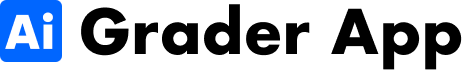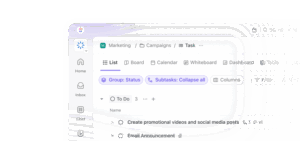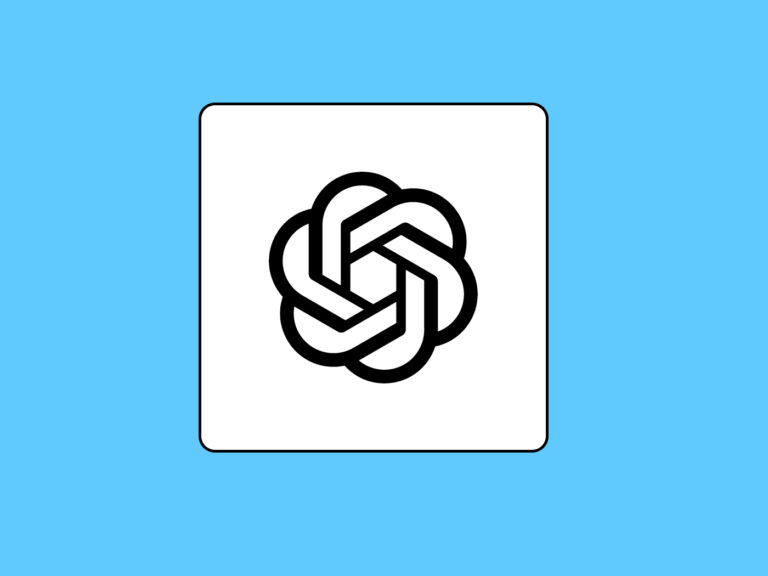Grading essays can be a time-consuming task for educators. However, with AI graders like ChatGPT, essay evaluation can become faster, and highly efficient. This guide provides a detailed, step-by-step process to use ChatGPT effectively for grading papers in 2025, including instructions for those interested in using ChatGPT API for bulk essay grading.
Why Use ChatGPT for Essay Grading?
ChatGPT offers educators the ability to:
- Save time on repetitive tasks.
- Provide consistent, objective feedback.
- Focus more on personalized teaching and student support.
By using ChatGPT, teachers can evaluate essays for grammar, create AI grading rubrics, coherence, lesson plans, argument development, and more—all in a fraction of the time.
Step-by-Step Guide to Grading Essays with ChatGPT
Step 1: Define Your Grading Criteria
Before using ChatGPT, establish clear criteria for your grading.
Here are some examples:
- Thesis Statement: Is the main argument clear and focused?
- Argument Development: Are ideas logical and well-supported?
- Evidence Support: Are examples and data used effectively?
- Grammar and Spelling: Is the essay free of errors?
- Coherence and Flow: Is the essay easy to read and well-organized?
Clearly outlining these criteria will ensure consistent grading results.
Step 2: Prepare the Essays for Input
Convert student essays into a digital format for easy copying and pasting. Save the files in plain text (.txt) or document formats (.docx, .pdf).
Step 3: Input the Essays into ChatGPT
Open ChatGPT and paste the essay text. For smaller class sizes, you can directly input essays into the interface. For bulk grading, consider using the ChatGPT API (more on this below).
Step 4: Provide Clear Instructions
When using ChatGPT, give the AI a precise role and instructions to evaluate essays based on your criteria. Example prompt:
“You are an expert at grading essays for [education level]. Evaluate the essays I provide you based on the following criteria:
Thesis Statement
Argument Development
Evidence Support
Grammar and Spelling
Coherence and Flow
Provide a brief analysis and a score for each category and any recommendations.”Step 5: Review ChatGPT Feedback
ChatGPT will provide feedback aligned with the criteria you provided. Examples include:
- “The thesis is clear but lacks depth.”
- “Arguments are logical, but evidence is insufficient.”
- “Grammar and spelling are well-handled.”
Carefully review the AI’s feedback to ensure it meets your grading standards.
Step 6: Personalize and Adjust Feedback
While ChatGPT’s suggestions are a good starting point, add your expertise to make the feedback more personalized and constructive.
Step 7: Share Feedback with Students
Communicate feedback via email, learning management systems (LMS), or printed handouts. Highlight key areas for improvement alongside actionable suggestions.
Step 8: Leverage ChatGPT API for Bulk Grading
For educators managing large class sizes, bulk essay grading with ChatGPT API is a game-changer.
Here’s how to use it:
1. Set Up the API:
- Obtain an API key from OpenAI.
- Install the OpenAI Python library.
2. Input Essays in Bulk:
- Store essays in a CSV file.
- Use Python to automate input and retrieve scores. Example script:
import openai
openai.api_key = "YOUR_API_KEY"
def grade_essay(essay_text):
response = openai.ChatCompletion.create(
model="gpt-3.5-turbo",
messages=[{"role": "user", "content": essay_text}],
temperature=0
)
return response['choices'][0]['message']['content']3. Retrieve and Save Feedback:
- Save ChatGPT’s responses to a new file for easy access and review.
Best Practices for Using ChatGPT in Grading
- Use ChatGPT as a Supplement: Use ChatGPT as a tool, not a replacement for human judgment.
- Train ChatGPT: Feed it examples of your grading style to refine its outputs.
- Ensure Data Privacy: Use trusted platforms that comply with educational data protection regulations to handle student essays.
Advantages of Using ChatGPT for Grading
| Feature | Benefits |
| Efficiency | Reduces grading time significantly. |
| Consistency | Eliminates bias and ensures uniform evaluation. |
| Actionable Feedback | Provides detailed, actionable suggestions. |
FAQs
1. Is ChatGPT accurate for grading essays?
Yes, ChatGPT is highly effective for preliminary feedback. However, always review and personalize its outputs to match your grading standards.
2. Can ChatGPT handle large volumes of essays?
Yes! Using the ChatGPT API, you can grade hundreds of essays efficiently.
3. Is using ChatGPT for grading secure?
Ensure compliance with data privacy regulations (e.g., FERPA) by using secure platforms and anonymizing student data.
Conclusion
Using ChatGPT to grade essays can save time, ensure consistency, and provide immediate feedback to students. By following these steps, teachers can effectively integrate this AI tool into their grading process, enhancing both efficiency and the quality of feedback provided to students.
Try our free AI grader or discover more insights on AI essay graders at Kangaroos AI.
Try Free AI Grader