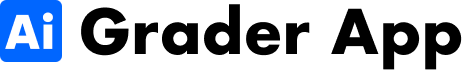Introduction:
In this guide, we present educators to the top AI tools designed to create effective reading comprehension exercises and elevate the learning experience, including tools for listening comprehension exercises and AI-powered PowerPoint lesson creation. Artificial Intelligence (AI) is transforming literacy education, offering powerful tools to boost learning outcomes!
Section 1: AI Tools for Reading Comprehension Exercises
1. Text Blaze – Smart Text Expansion:
- Overview: Text Blaze automates and enhances reading comprehension exercises by intelligently expanding on selected text.
- Benefits: Encourages critical thinking and deepens understanding through automated elaboration.
- How to Use: Integrate Text Blaze into your reading comprehension exercises for instant expansion on selected text, promoting comprehensive analysis.
2. Grammarly – AI Writing Assistant:
- Overview: Grammarly utilizes AI to provide real-time feedback on grammar, style, and readability.
- Benefits: Enhances reading comprehension by improving written content and encouraging students to engage with error-free text.
- How to Use: Integrate Grammarly into writing assignments and reading materials to elevate comprehension through well-structured content.
Section 2: AI Tools for Listening Comprehension Exercises
1. Loom – Video Messaging Platform:
- Overview: Loom facilitates video-based communication, ideal for listening comprehension exercises.
- Benefits: Enhances auditory comprehension and communication skills through interactive video messages.
- How to Use: Assign listening comprehension tasks using Loom, where students respond to video prompts or instructions.
2. Otter.ai – AI-Powered Transcription:
- Overview: Otter.ai uses AI to transcribe spoken words into text, aiding listening comprehension.
- Benefits: Provides accurate transcriptions, aiding students in following along and reinforcing auditory learning.
- How to Use: Utilize Otter.ai to transcribe audio content for listening comprehension exercises, allowing students to read and comprehend spoken words.
Section 3: AI Tools for Creating PowerPoint Lessons
1. Beautiful.AI – AI-Powered Presentation Design:
- Overview: Beautiful.AI uses AI to design visually appealing and engaging PowerPoint presentations.
- Benefits: Elevates the visual appeal of lessons, aiding in capturing and maintaining student attention.
- How to Use: Create visually stunning PowerPoint lessons with Beautiful.AI, making learning materials more engaging and effective.
2. Zoho Show – AI Slide Design Assistant:
- Overview: Zoho Show employs AI to assist in designing impactful slides for presentations.
- Benefits: Streamlines the creation of visually appealing PowerPoint lessons, saving time and enhancing aesthetics.
- How to Use: Leverage Zoho Show’s AI Slide Design Assistant to effortlessly create captivating PowerPoint lessons.
Conclusion Reading and Listening Comprehension Exercises :
By integrating these top AI tools into your teaching arsenal, you can amplify the impact of reading and listening comprehension exercises while effortlessly creating visually stunning PowerPoint lessons. Embrace the power of AI to transform literacy education and foster a more engaging and effective learning environment.
For additional resources and insights on AI tools in education, explore here.
Try Free AI Grader