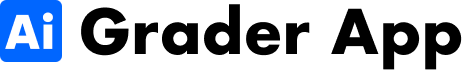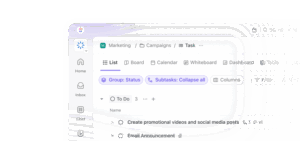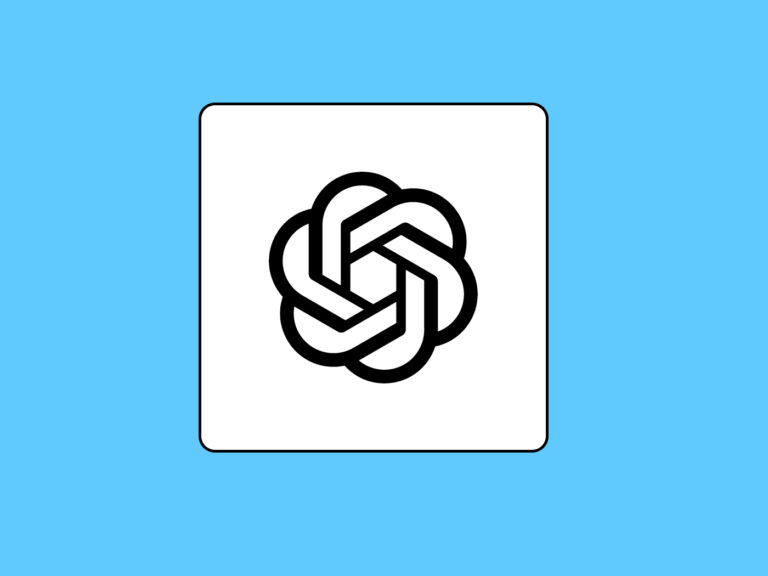Grading images—whether they are scanned documents, written projects, essays, or creative works—has been a time-consuming process. However, with advancements in AI grading, this challenge is now easier to overcome with AI image grading tools.
Whether you’re a teacher evaluating assignments, a student reviewing peer work, or a busy professional managing project reports, AI graders can simplify the task and improve the quality of your feedback. This guide provides actionable insights, practical examples, and tips for grading images effectively with AI.
Why Use AI for Grading Images?
AI tools like AI Grader Apps or OCR-powered systems (Optical Character Recognition) have revolutionized how we evaluate images of text-based or creative content. Here’s why:
- Efficiency: AI processes large volumes of work quickly, saving hours of manual effort.
- Accuracy: Consistent application of grading criteria ensures fair assessments.
- Customization: Tailor grading criteria to specific needs or projects.
- Scalability: Ideal for handling anything from a single document to hundreds of submissions.
💡 Whether you’re a teacher assessing students’ homework, a manager reviewing project reports, or a freelancer grading designs, AI tools provide immense value.
How AI Works in Image Grading
AI uses advanced algorithms and technologies such as:
• OCR: Converts text in images into editable and analyzable content.
• Natural Language Processing (NLP): Evaluates text for grammar, structure, and relevance.
• Image Analysis: Assesses elements like layout, formatting, and visual appeal.
💡 For instance, if you upload a scanned essay, AI can evaluate its grammar, organization, and originality, while also checking adherence to specific formatting guidelines.
Steps to Grade .Jpeg or .Png Images Using AI
Step 1: Define Your Objectives
Before you begin, clarify what you want to assess. Are you evaluating an essay for grammar and argument strength, or checking a creative poster for design elements? Key questions to ask include:
• What is the nature of the .jpeg or .png image? (Text, design, or both?)
• What are the key evaluation criteria? (Grammar, clarity, layout, etc.)
• What is the intended output? (A numerical grade, detailed feedback, etc.)
💡 Example: If you’re a student reviewing peer projects, your criteria might include creativity, alignment with the theme, and use of visuals.
Step 2: Choose the Right AI Grader
Several AI-powered tools are available depending on your needs:
- Kangaroos AI: Offers advanced image grading for teachers (.jpeg, jpeg, or .png format)
- AI Grader App: Comprehensive solutions for grading images, assignments, presentations, and any creative work.
- TurnItIn: For visual and text integration.
- Google Lens: For extracting and analyzing text from images.
- Adobe OCR: Text extraction from images.
Select a tool that aligns with your project type and desired outcome.
Step 3: Upload and Analyze Images or Written Papers
Upload the images you want to grade into the chosen AI tool. Here’s how:
1. Scan Documents: Use a high-quality scanner or mobile app to ensure clarity.
2. Upload: Most tools support common formats like JPEG, PNG, or PDF.
3. Run Analysis: Use the tool’s grading features to evaluate based on your predefined criteria.
💡 Example: If you’re grading a presentation, AI can assess design consistency, text clarity, and adherence to the topic.
Step 4: Customize Feedback
AI tools often allow you to modify and personalize feedback. This ensures that the evaluations are relevant and actionable.
- Highlight Strengths: Mention what works well in the submission.
- Identify Weaknesses: Point out specific areas for improvement.
- Offer Suggestions: Provide constructive advice for better results.
💡 Example: For a design project, feedback might include: “Excellent color palette, but consider using larger fonts for better readability.”
Step 5: Validate Results AI Image Grades
While AI tools are powerful, they are not infallible. Always validate the results to ensure accuracy and alignment with your expectations.
- Cross-check: Compare AI feedback with your own observations.
- Test on Sample Work: Run multiple tests to identify inconsistencies.
- Seek Peer Input: Share the results with colleagues or peers for additional insights.
Step 6: Provide Graded Output
AI tools can generate detailed reports or summaries, which you can share with the concerned individuals. These outputs often include:
- Numerical Grades
- Performance Insights
- Personalized Recommendations
💡 Example: After grading a scanned essay, the AI might provide a grade (e.g., 85%) and a summary like, “Strong argument but frequent grammatical errors.”
Best Practices for Using AI in Grading Images
1. Be Clear on Criteria: Define specific and measurable evaluation metrics.
2. Combine AI with Human Insight: Use AI for efficiency but rely on personal judgment for nuanced cases.
3. Encourage Feedback: Invite recipients (students, team members, etc.) to share thoughts on the grading process.
4. Iterate Regularly: Update your criteria and AI settings based on feedback and new requirements.
Real-World Examples of AI Grading Written Work
- Educators: Teachers use AI to grade handwritten essays by scanning and evaluating them for content, grammar, and originality.
- Professionals: Managers analyze scanned project reports for formatting, clarity, and adherence to company guidelines.
- Students: Peer reviewers use AI to evaluate creative submissions in group projects, ensuring consistency and fairness.
Final Thoughts
Grading images with AI is a game-changer for anyone dealing with written or visual content. By leveraging tools like AI Grader Apps or OCR systems, you can save time, enhance accuracy, and provide meaningful feedback. Whether you’re an educator, a student, or a busy professional, AI makes the evaluation process seamless and efficient.